মাইক্রোসফট অফিস এক্সেল এর সব থেকে গুরুত্বপূর্ন যে কয়েকটি ফাংশন রয়েছে তার
মধ্যে IF
Logical function. এই IF Logical function ব্যবহার করে একটি শর্তে কে যচায় করে দেখা হয় এবং সেখানে সত্য এবং
মিথ্যা এর ভিত্তি করে Data Return করা হয়ে থাকে।
ধরে নিন শর্ত দেওয়া হল যে যদি রহিমের কাছে ১০টাকা আছে। এখন শর্ত যদি
এমন ভাবে দেওয়া হয় যে, যদি রাহিম এর কাছে ১০টাকা থাকে তাহলে সত্য আর না হলে
মিথ্যা Output হিসাবে Data Return করবে।
লজিক টেষ্টঃ IF(রহিমের কাছের বর্তমান টাকা = ১০টাকা, সত্য , মিথ্যা)
Result: সত্য
মূল ফর্মুলা টা হচ্ছেঃ IF(logical_test,
[value_if_true], [value_if_false])
logical_test: লজিক টেষ্ট টা অনেক টা শর্তের মত, এখানে আপনি আপনার শর্ত সমূহ প্রদান করবেন। যেমন টি এখানে করা হচ্ছে-
IF(C4=10,TRUE,FALSE)
এখানে লজিক টেষ্ট এর অংশে বলা হচ্ছে C4 সেল
এ যে ডাটা আছে সেটা কে ১০ এর সমান হতে হবে। কোন ভাবেই ১০
এর থেকে কম/বেশি হতে পারবে না। এমন ভাবে এখানে অন্য যে কোন শর্ত দেওয়া যেতে পারে। এবং এই লজিক এর উপর ভিত্তি করে পরবর্তী স্টেপ এ কাজ হবে।
[value_if_true]: লজিক টেষ্ট এর যে লজিক দেওয়া হয় সেটা যদি সত্য হয় তাহলে
আপনাই Output
হিসাবে কোন ডাটা বা তথ্য দেখতে চাইছেন সেটা এই সেকশনে দিতে হবে । এই সেকশনের ডাটা লজিক সত্য হলে পরেঃ Output হিসাবে দেখাবে।
[value_if_false]: লজিক টেষ্ট করা পরে যদি দেখা যায় যে ডাটা টি শর্ত পূরন
করতে পারেনি তাহলে তখন Output হিসাবে এই সেকশনের দেওয়া তথ্য দেখাবে। এখন আপনি এখানে কাঙ্খিত ডাটা টি দিলেই শর্ত স্বপেক্ষে Output হিসাবে
দেখতে পারবেন।
পুরো টিউটেরিয়াল টি দেখুন
Conditional Operator এর বিস্তারিত বর্ননা টা নিম্নরুপঃ
Condition
|
Operator
|
Formula Example
|
Description
|
Greater than
|
>
|
=IF(A2>5, "OK",)
|
If the number in cell A2 is greater than
5, the formula returns "OK"; otherwise 0 is returned.
|
Less than
|
<
|
=IF(A2<5, "OK", "")
|
If the number in cell A2 is less than 5,
the formula returns "OK"; an empty string otherwise.
|
Equal to
|
=
|
=IF(A2=5, "OK", "Wrong
number")
|
If the number in cell A2 is equal to 5,
the formula returns "OK"; otherwise the function displays
"Wrong number".
|
Not equal to
|
<>
|
=IF(A2<>5, "Wrong number",
"OK")
|
If the number in cell A2 is not equal to
5, the formula returns "Wrong number "; otherwise - "OK".
|
Greater than or equal to
|
>=
|
=IF(A2>=5, "OK",
"Poor")
|
If the number in cell A2 is greater than
or equal to 5, the formula returns "OK"; otherwise -
"Poor".
|
Less than or equal to
|
<=
|
=IF(A2<=5, "OK",
"")
|
If the number in cell A2 is less than or
equal to 5, the formula returns "OK"; an empty string otherwise.
|
 Labels:
Advance Excel,
টিউটেরিয়াল
Labels:
Advance Excel,
টিউটেরিয়াল
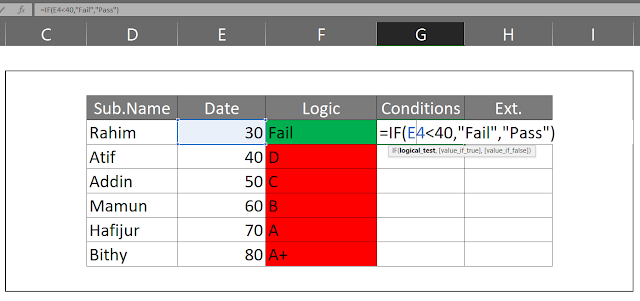
 Previous Article
Previous Article



Responses
0 Respones to "Using IF function in Excel: Basic Introduction"
Post a Comment